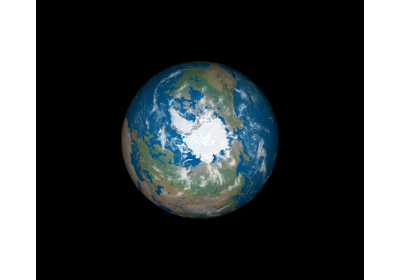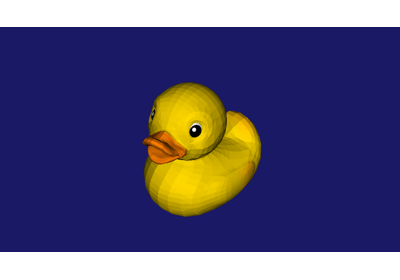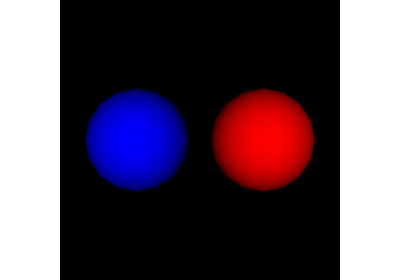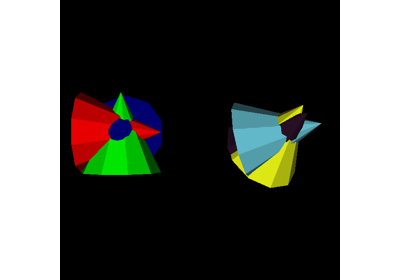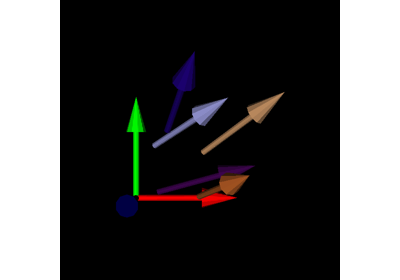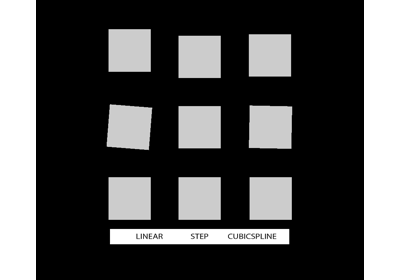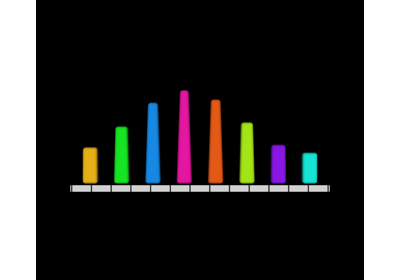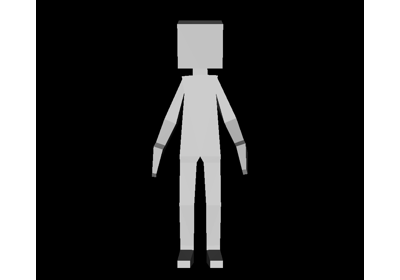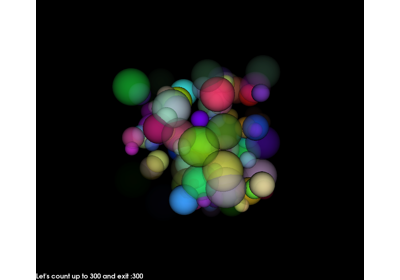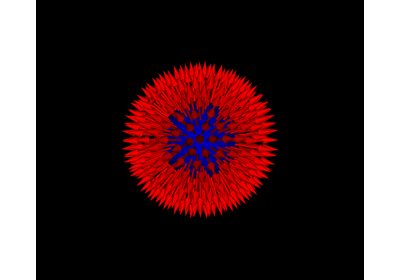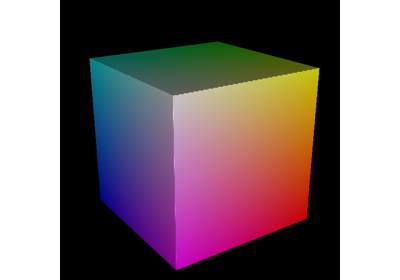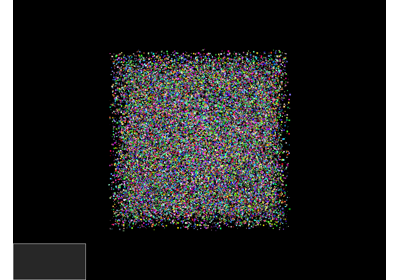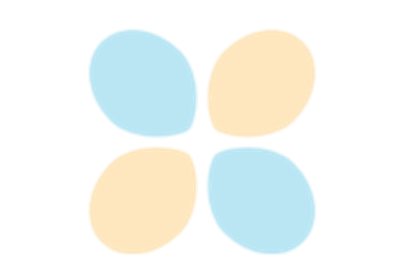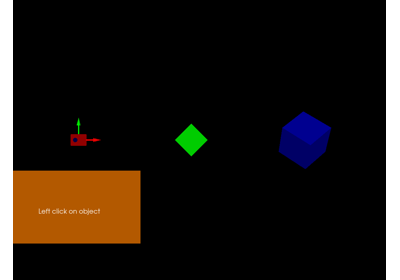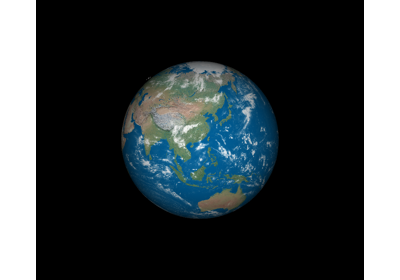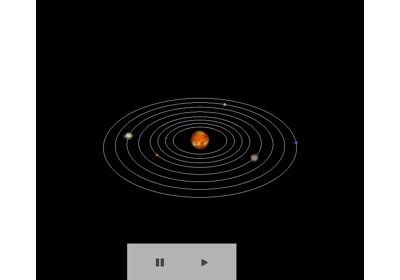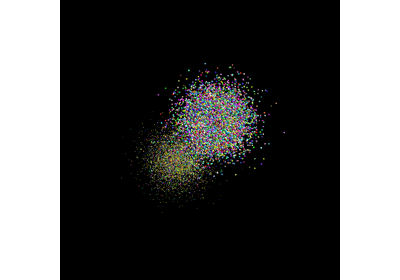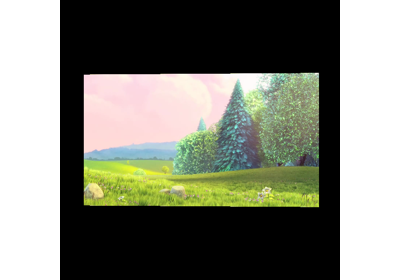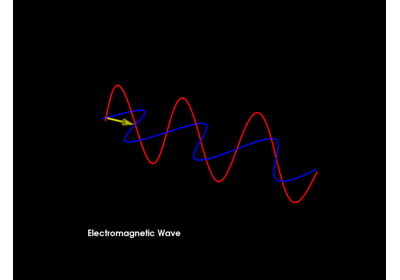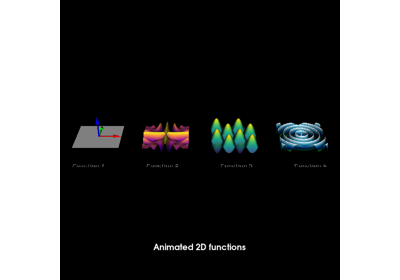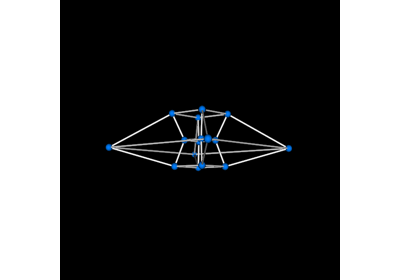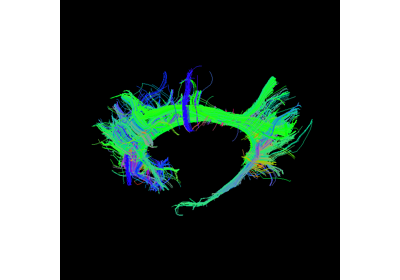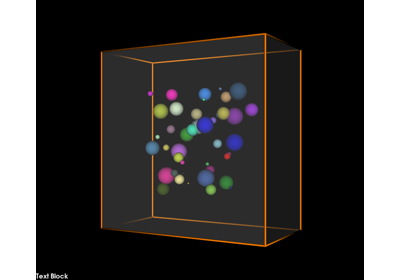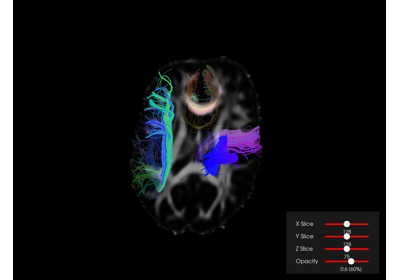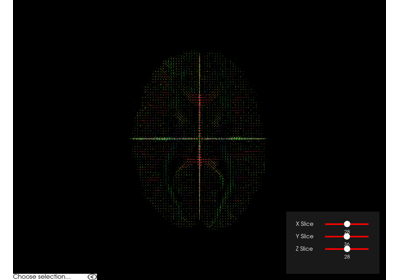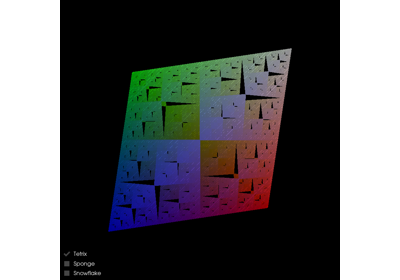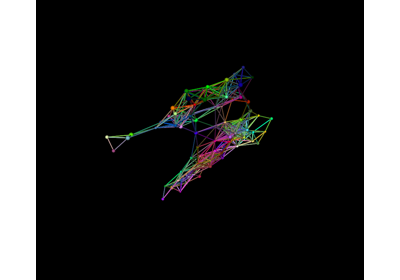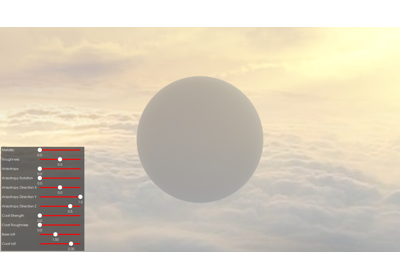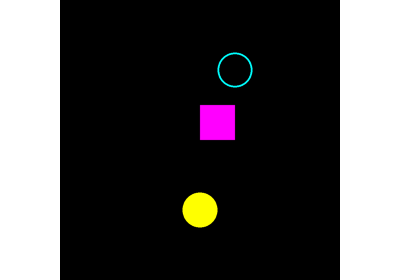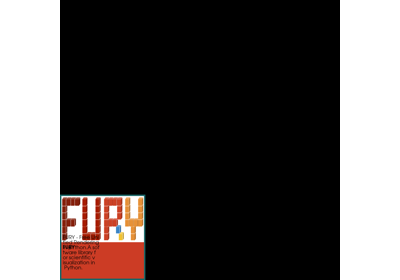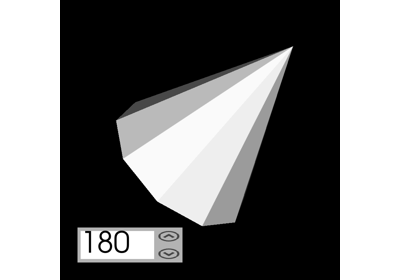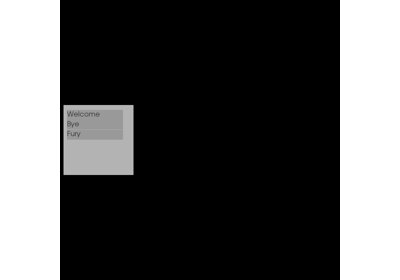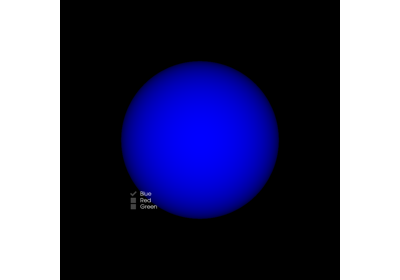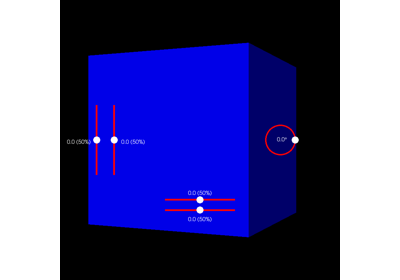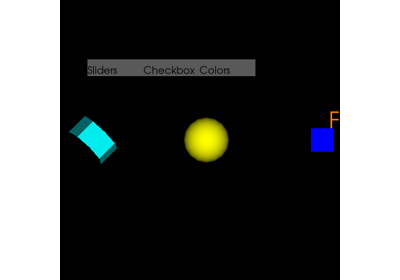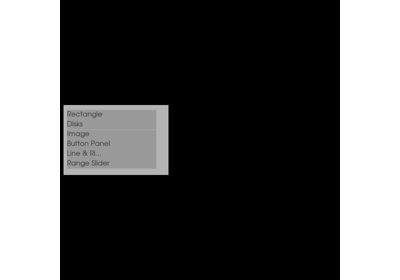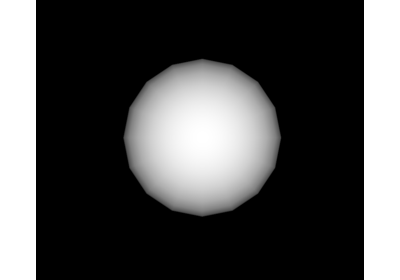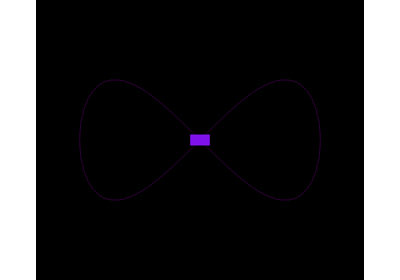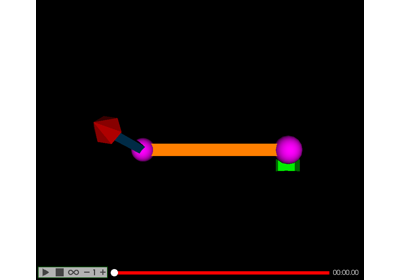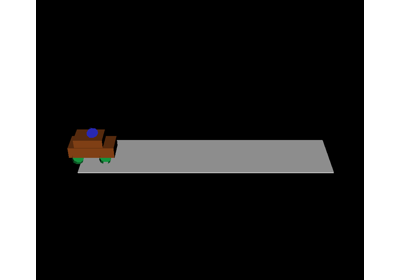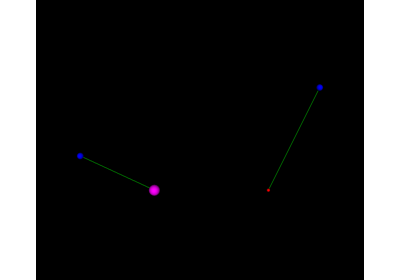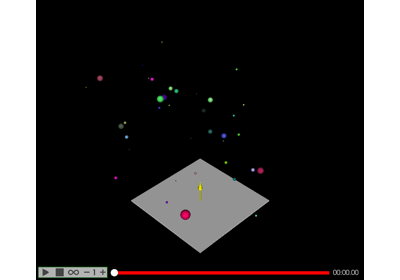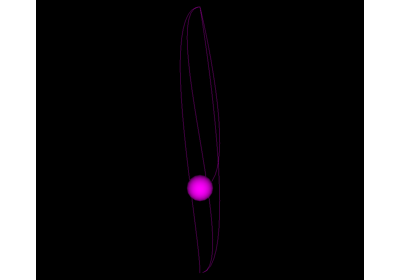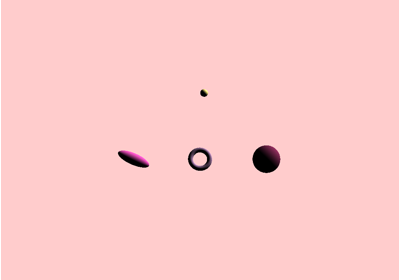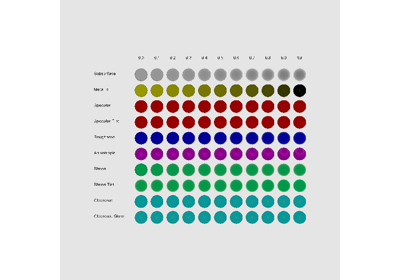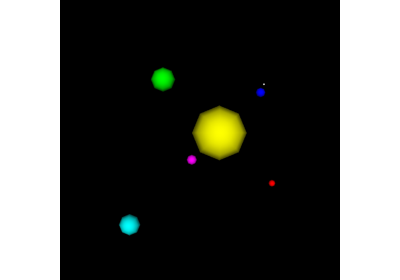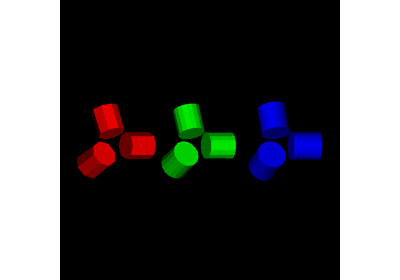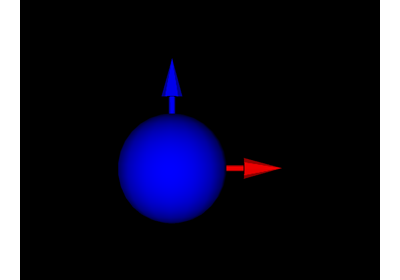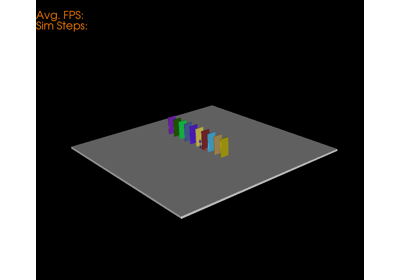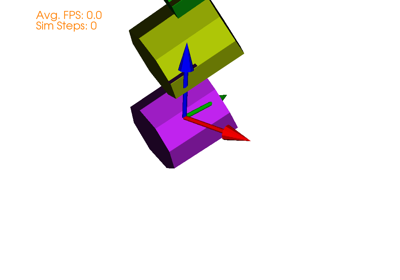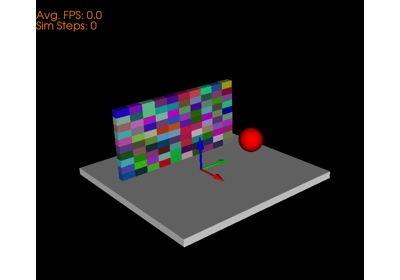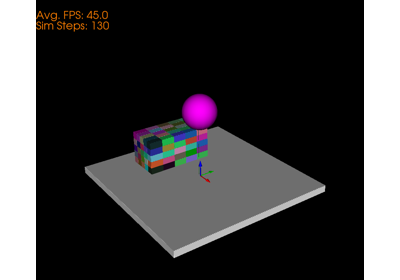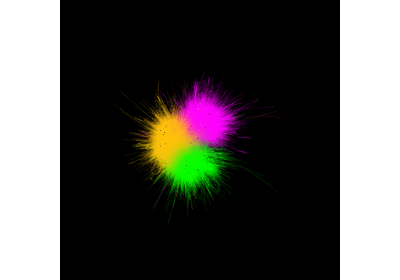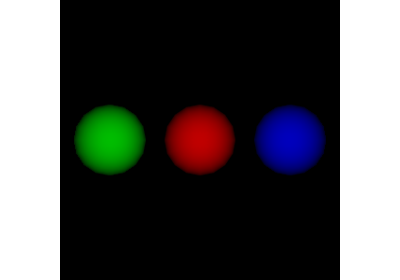Tutorials#
How to use widgets, ui, actor and windows module. Below some examples and apps to go in details.
Introductory#
These tutorials show:
How to combine a timer with an actor
How to slice data with the slicer actor
How to use the normals of your data.
Demos#
Below is a gallery of Demos. A bunch of apps powered by FURY.
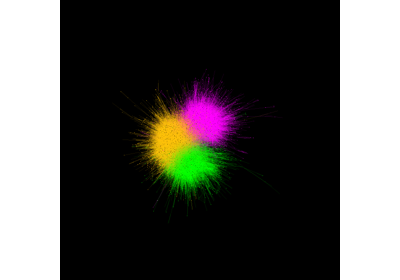
Visualize Interdisciplinary map of the journals network
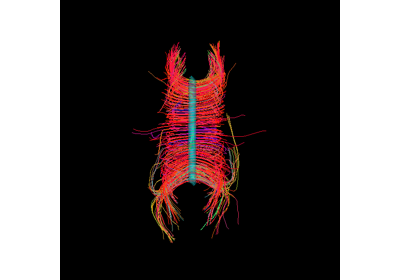
Visualization of ROI Surface Rendered with Streamlines
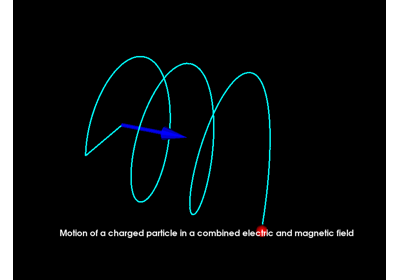
Motion of a charged particle in a combined magnetic and electric field
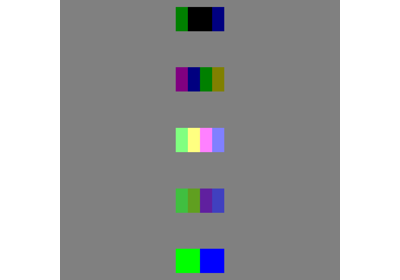
Fine-tuning the OpenGL state using shader callbacks
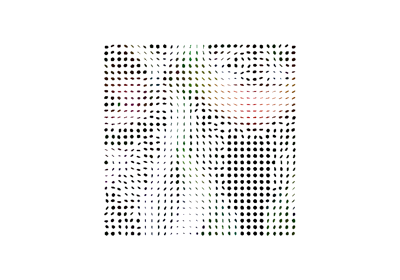
Display Tensor Ellipsoids for DTI using tensor_slicer vs ellipsoid actor
User Interface Elements#
These tutorials show how to create user interfaces elements.
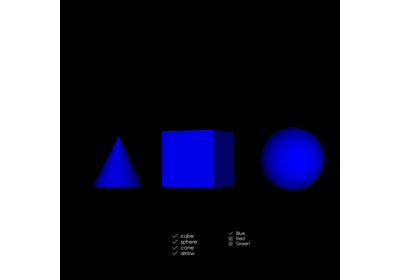
Figure and Color Control using Check boxes and Radio Buttons
Animation#
These tutorials show:
How to animate FURY actors.
How to use different interpolation methods in animations.
Shaders#
These tutorials show:
How to use shaders in FURY actors.
How to create new user shaders and internal conventions.
Integrate Physics using pybullet#
These demos show how to use connect FURY with a physics engine library.
Streaming#
These tutorials show:
How to create a simple streaming server and turn that available.
How to create a streaming server with user interaction.
How to create a streaming server using the Widget Object.
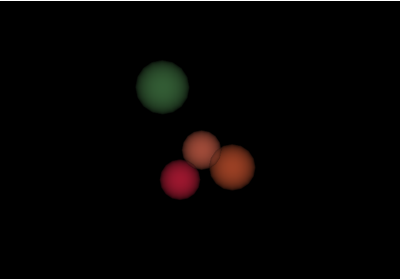
Streaming FURY with WebRTC/MJPEG using the Widget Object