Note
Go to the end to download the full example code
Simple Shapes#
This example shows how to use the UI API. We will demonstrate how to draw some geometric shapes from FURY UI elements.
First, a bunch of imports.
import fury
First we need to fetch some icons that are included in FURY.
fury.data.fetch_viz_icons()
Data size is approximately 12KB
Dataset is already in place. If you want to fetch it again please first remove the folder /Users/skoudoro/.fury/icons
({'icomoon.tar.gz': ('https://digital.lib.washington.edu/researchworks/bitstream/handle/1773/38478/icomoon.tar.gz', 'BC1FEEA6F58BA3601D6A0B029EB8DFC5F352E21F2A16BA41099A96AA3F5A4735')}, '/Users/skoudoro/.fury/icons')
Let’s draw some simple shapes. First, a rectangle.
rect = fury.ui.Rectangle2D(size=(100, 100), position=(400, 400), color=(1, 0, 1))
Then we can draw a solid circle, or disk.
disk = fury.ui.Disk2D(outer_radius=50, center=(400, 200), color=(1, 1, 0))
Add an inner radius to make a ring.
ring = fury.ui.Disk2D(
outer_radius=50, inner_radius=45, center=(500, 600), color=(0, 1, 1)
)
Now that all the elements have been initialised, we add them to the show manager.
current_size = (800, 800)
show_manager = fury.window.ShowManager(size=current_size, title="FURY Shapes Example")
show_manager.scene.add(rect)
show_manager.scene.add(disk)
show_manager.scene.add(ring)
interactive = False
if interactive:
show_manager.start()
fury.window.record(
scene=show_manager.scene, size=current_size, out_path="viz_shapes.png"
)
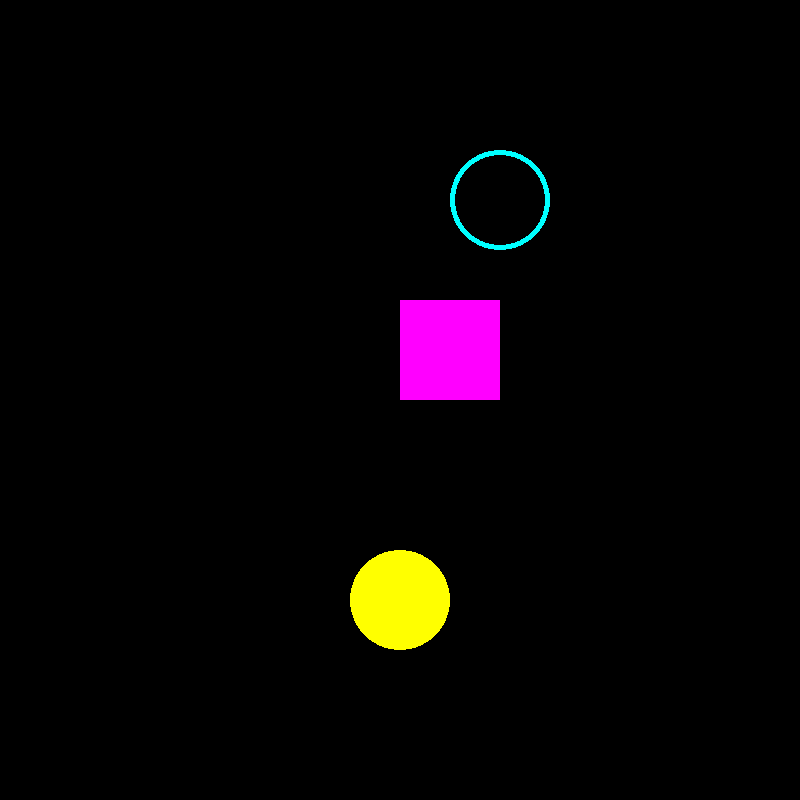
Total running time of the script: (0 minutes 0.071 seconds)
