Note
Go to the end to download the full example code
Keyframe Color Interpolators#
Color animation explained in this tutorial and how to use different color space interpolators.
import numpy as np
from fury import actor, window
from fury.animation import Animation
from fury.animation.interpolator import (
hsv_color_interpolator,
lab_color_interpolator,
step_interpolator,
xyz_color_interpolator,
)
from fury.animation.timeline import Timeline
from fury.colormap import distinguishable_colormap
scene = window.Scene()
showm = window.ShowManager(
scene=scene, size=(900, 768), reset_camera=False, order_transparent=True
)
Initializing positions of the cubes that will be color-animated.
Static labels for different interpolators (for show)
linear_text = actor.vector_text(text="Linear", pos=(-2.64, -1, 0))
lab_text = actor.vector_text(text="LAB", pos=(-0.37, -1, 0))
hsv_text = actor.vector_text(text="HSV", pos=(1.68, -1, 0))
xyz_text = actor.vector_text(text="XYZ", pos=(3.6, -1, 0))
step_text = actor.vector_text(text="Step", pos=(5.7, -1, 0))
scene.add(step_text, lab_text, linear_text, hsv_text, xyz_text)
Creating an animation to animate the actor.
Also cube actor is provided for each timeline to handle as follows:
Animation(actor), Animation(list_of_actors), or actors can be added
later using animation.add() or animation.add_actor()
anim_linear_color = Animation(actors=actor.cube(cubes_pos[0]))
anim_LAB_color = Animation(actors=actor.cube(cubes_pos[1]))
anim_HSV_color = Animation(actors=actor.cube(cubes_pos[2]))
anim_XYZ_color = Animation(actors=actor.cube(cubes_pos[3]))
anim_step_color = Animation(actors=actor.cube(cubes_pos[4]))
Creating a timeline to control all the animations (one for each color interpolation method)
timeline = Timeline(playback_panel=True)
Adding animations to a Timeline.
timeline.add_animation(
[anim_linear_color, anim_LAB_color, anim_HSV_color, anim_XYZ_color, anim_step_color]
)
Setting color keyframes#
Setting the same color keyframes to all the animations
First, we generate some distinguishable colors
colors = distinguishable_colormap(nb_colors=4)
Then, we set them as keyframes for the animations
Changing the default scale interpolator to be a step interpolator The default is linear interpolator for color keyframes
anim_HSV_color.set_color_interpolator(hsv_color_interpolator)
anim_LAB_color.set_color_interpolator(lab_color_interpolator)
anim_step_color.set_color_interpolator(step_interpolator)
anim_XYZ_color.set_color_interpolator(xyz_color_interpolator)
Adding the main timeline to the show manager
showm.add_animation(timeline)
interactive = False
if interactive:
showm.start()
window.record(
scene=scene, out_path="viz_keyframe_animation_colors.png", size=(900, 768)
)
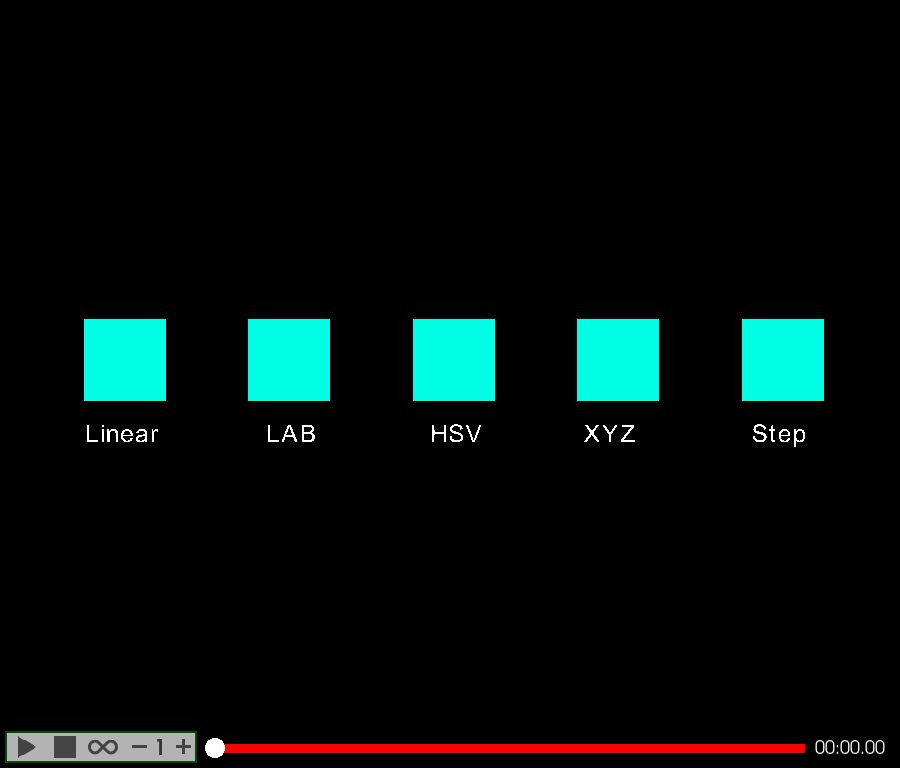
Total running time of the script: (0 minutes 0.124 seconds)
