Note
Go to the end to download the full example code
Solar System Animation#
In this tutorial, we will create an animation of the solar system using textured spheres. We will also show how to manipulate the position of these sphere actors in a timer_callback function to simulate orbital motion.
import itertools
import numpy as np
import fury
Create a scene to start.
scene = fury.window.Scene()
# Create a panel and the start/pause buttons
panel = fury.ui.Panel2D(size=(300, 100), color=(1, 1, 1), align="right")
panel.center = (400, 50)
pause_button = fury.ui.Button2D(
icon_fnames=[("square", fury.data.read_viz_icons(fname="pause2.png"))]
)
start_button = fury.ui.Button2D(
icon_fnames=[("square", fury.data.read_viz_icons(fname="play3.png"))]
)
# Add the buttons on the panel
panel.add_element(pause_button, (0.25, 0.33))
panel.add_element(start_button, (0.66, 0.33))
Define information relevant for each planet actor including its texture name, relative position, and scale.
planets_data = [
{
"filename": "8k_mercury.jpg",
"position": 7,
"earth_days": 58,
"scale": (0.4, 0.4, 0.4),
},
{
"filename": "8k_venus_surface.jpg",
"position": 9,
"earth_days": 243,
"scale": (0.6, 0.6, 0.6),
},
{
"filename": "1_earth_8k.jpg",
"position": 11,
"earth_days": 1,
"scale": (0.4, 0.4, 0.4),
},
{
"filename": "8k_mars.jpg",
"position": 13,
"earth_days": 1,
"scale": (0.8, 0.8, 0.8),
},
{"filename": "jupiter.jpg", "position": 16, "earth_days": 0.41, "scale": (2, 2, 2)},
{
"filename": "8k_saturn.jpg",
"position": 19,
"earth_days": 0.45,
"scale": (2, 2, 2),
},
{
"filename": "8k_saturn_ring_alpha.png",
"position": 19,
"earth_days": 0.45,
"scale": (3, 0.5, 3),
},
{
"filename": "2k_uranus.jpg",
"position": 22,
"earth_days": 0.70,
"scale": (1, 1, 1),
},
{
"filename": "2k_neptune.jpg",
"position": 25,
"earth_days": 0.70,
"scale": (1, 1, 1),
},
{"filename": "8k_sun.jpg", "position": 0, "earth_days": 27, "scale": (5, 5, 5)},
]
fury.data.fetch_viz_textures()
Dataset is already in place. If you want to fetch it again please first remove the folder /Users/skoudoro/.fury/textures
({'1_earth_8k.jpg': ('https://raw.githubusercontent.com/fury-gl/fury-data/master/textures/1_earth_8k.jpg', '0D66DC62768C43D763D3288CE67128AAED27715B11B0529162DC4117F710E26F'), '2_no_clouds_8k.jpg': ('https://raw.githubusercontent.com/fury-gl/fury-data/master/textures/2_no_clouds_8k.jpg', '5CF740C72287AF7B3ACCF080C3951944ADCB1617083B918537D08CBD9F2C5465'), '5_night_8k.jpg': ('https://raw.githubusercontent.com/fury-gl/fury-data/master/textures/5_night_8k.jpg', 'DF443F3E20C7724803690A350D9F6FDB36AD8EBC011B0345FB519A8B321F680A'), 'earth.ppm': ('https://raw.githubusercontent.com/fury-gl/fury-data/master/textures/earth.ppm', '34CE9AD183D7C7B11E2F682D7EBB84C803E661BE09E01ADB887175AE60C58156'), 'jupiter.jpg': ('https://raw.githubusercontent.com/fury-gl/fury-data/master/textures/jupiter.jpg', '5DF6A384E407BD0D5F18176B7DB96AAE1EEA3CFCFE570DDCE0D34B4F0E493668'), 'masonry.bmp': ('https://raw.githubusercontent.com/fury-gl/fury-data/master/textures/masonry.bmp', '045E30B2ABFEAE6318C2CF955040C4A37E6DE595ACE809CE6766D397C0EE205D'), 'moon-8k.jpg': ('https://raw.githubusercontent.com/fury-gl/fury-data/master/textures/moon_8k.jpg', '7397A6C2CE0348E148C66EBEFE078467DDB9D0370FF5E63434D0451477624839'), '8k_mercury.jpg': ('https://raw.githubusercontent.com/fury-gl/fury-data/master/textures/8k_mercury.jpg', '5C8BD885AE3571C6BA2CD34B3446B9C6D767E314BF0EE8C1D5C147CADD388FC3'), '8k_venus_surface.jpg': ('https://raw.githubusercontent.com/fury-gl/fury-data/master/textures/8k_venus_surface.jpg', '9BC21A50577ED8AC734CDA91058724C7A741C19427AA276224CE349351432C5B'), '8k_mars.jpg': ('https://raw.githubusercontent.com/fury-gl/fury-data/master/textures/8k_mars.jpg', '4CC52149924ABC6AE507D63032F994E1D42A55CB82C09E002D1A567FF66C23EE'), '8k_saturn.jpg': ('https://raw.githubusercontent.com/fury-gl/fury-data/master/textures/8k_saturn.jpg', '0D39A4A490C87C3EDABE00A3881A29BB3418364178C79C534FE0986E97E09853'), '8k_saturn_ring_alpha.png': ('https://raw.githubusercontent.com/fury-gl/fury-data/master/textures/8k_saturn_ring_alpha.png', 'F1F826933C9FF87D64ECF0518D6256B8ED990B003722794F67E96E3D2B876AE4'), '2k_uranus.jpg': ('https://raw.githubusercontent.com/fury-gl/fury-data/master/textures/2k_uranus.jpg', 'D15239D46F82D3EA13D2B260B5B29B2A382F42F2916DAE0694D0387B1204A09D'), '2k_neptune.jpg': ('https://raw.githubusercontent.com/fury-gl/fury-data/master/textures/2k_neptune.jpg', 'CB42EA82709741D28B0AF44D8B283CBC6DBD0C521A7F0E1E1E010ADE00977DF6'), '8k_sun.jpg': ('https://raw.githubusercontent.com/fury-gl/fury-data/master/textures/8k_sun.jpg', 'F22B1CFB306DDCE72A7E3B628668A0175B745038CE6268557CB2F7F1BDF98B9D'), '1_earth_16k.jpg': ('https://raw.githubusercontent.com/fury-gl/fury-data/master/textures/1_earth_16k.jpg', '7DD1DAC926101B5D7B7F2E952E53ACF209421B5CCE57C03168BCE0AAD675998A'), 'clouds.jpg': ('https://raw.githubusercontent.com/fury-gl/fury-data/master/textures/clouds.jpg', '85043336E023C4C9394CFD6D48D257A5564B4F895BFCEC01C70E4898CC77F003')}, '/Users/skoudoro/.fury/textures')
To take advantage of the previously defined data structure we are going to create an auxiliary function that will load and apply the respective texture, set its respective properties (relative position and scale), and add the actor to a previously created scene.
def init_planet(planet_data):
"""Initialize a planet actor.
Parameters
----------
planet_data : dict
The planet_data is a dictionary, and the keys are filename(texture),
position and scale.
Returns
-------
planet_actor: actor
The corresponding sphere actor with texture applied.
"""
planet_file = fury.data.read_viz_textures(planet_data["filename"])
planet_image = fury.io.load_image(planet_file)
planet_actor = fury.actor.texture_on_sphere(planet_image)
planet_actor.SetPosition(planet_data["position"], 0, 0)
if planet_data["filename"] != "8k_saturn_ring_alpha.png":
fury.utils.rotate(planet_actor, rotation=(90, 1, 0, 0))
planet_actor.SetScale(planet_data["scale"])
scene.add(planet_actor)
return planet_actor
Use the map function to create actors for each of the texture files
in the planet_files list. Then, assign each actor to its corresponding
actor in the list.
planet_actor_list = list(map(init_planet, planets_data))
mercury_actor = planet_actor_list[0]
venus_actor = planet_actor_list[1]
earth_actor = planet_actor_list[2]
mars_actor = planet_actor_list[3]
jupiter_actor = planet_actor_list[4]
saturn_actor = planet_actor_list[5]
saturn_rings_actor = planet_actor_list[6]
uranus_actor = planet_actor_list[7]
neptune_actor = planet_actor_list[8]
sun_actor = planet_actor_list[9]
Define the gravitational constant G, the orbital radii of each of the planets, and the central mass of the sun. The gravity and mass will be used to calculate the orbital position, so multiply these two together to create a new constant, which we will call miu.
g_exponent = np.float_power(10, -11)
g_constant = 6.673 * g_exponent
m_exponent = 1073741824 # np.power(10, 30)
m_constant = 1.989 * m_exponent
miu = m_constant * g_constant
Let’s define two functions that will help us calculate the position of each
planet as it orbits around the sun: get_orbit_period and
get_orbital_position, using the constant miu and the orbital radii
of each planet.
Let’s define a function to rotate the planet actor axially, we’ll be defining
axis of each planet and angle by which it should be rotated using
rotate_axial funtction
def rotate_axial(actor, time, radius):
axis = (0, radius, 0)
angle = 50 / time
fury.utils.rotate(actor, rotation=(angle, axis[0], axis[1], axis[2]))
return angle
Let’s change the camera position to visualize the planets better.
scene.set_camera(position=(-20, 60, 100))
Next, create a ShowManager object. The ShowManager class is the interface between the scene, the window and the interactor.
showm = fury.window.ShowManager(
scene=scene, size=(900, 768), reset_camera=False, order_transparent=True
)
scene.add(panel)
Next, let’s focus on creating the animation.
We can determine the duration of animation with using the counter.
Use itertools to avoid global variables.
Define one new function to use in timer_callback to update the planet
positions update_planet_position.
def update_planet_position(r_planet, planet_actor, cnt):
pos_planet = get_orbital_position(r_planet, cnt)
planet_actor.SetPosition(pos_planet[0], 0, pos_planet[1])
return pos_planet
calculate_path function is for calculating the path/orbit
of every planet.
def calculate_path(r_planet, c):
planet_track = [
[get_orbital_position(r_planet, i)[0], 0, get_orbital_position(r_planet, i)[1]]
for i in range(c)
]
return planet_track
First we are making a list that will contain radius from planets_data. Here we are not taking the radius of orbit/path for sun and saturn ring. planet_actors will contain all the planet actors. r_times will contain time taken (in days) by the planets to rotate around itself.
r_planets = [
p_data["position"]
for p_data in planets_data
if "sun" not in p_data["filename"]
if "saturn_ring" not in p_data["filename"]
]
planet_actors = [
mercury_actor,
venus_actor,
earth_actor,
mars_actor,
jupiter_actor,
saturn_actor,
uranus_actor,
neptune_actor,
]
sun_data = {
"actor": sun_actor,
"position": planets_data[9]["position"],
"earth_days": planets_data[9]["earth_days"],
}
r_times = [p_data["earth_days"] for p_data in planets_data]
Here we are calculating and updating the path/orbit before animation starts.
planet_tracks = [calculate_path(rplanet, rplanet * 85) for rplanet in r_planets]
This is for orbit visualization. We are using line actor for orbits. After creating an actor we add it to the scene.
orbit_actor = fury.actor.line(planet_tracks, colors=(1, 1, 1), linewidth=0.1)
scene.add(orbit_actor)
Define the timer_callback function, which controls what events happen
at certain times, using the counter. Update the position of each planet
actor using update_planet_position, assigning the x and y values of
each planet’s position with the newly calculated ones.
def timer_callback(_obj, _event):
cnt = next(counter)
showm.render()
# Rotating the sun actor
rotate_axial(sun_actor, sun_data["earth_days"], 1)
for r_planet, p_actor, r_time in zip(r_planets, planet_actors, r_times):
# if the planet is saturn then we also need to update the position
# of its rings.
if p_actor == saturn_actor:
pos_saturn = update_planet_position(19, saturn_actor, cnt)
saturn_rings_actor.SetPosition(pos_saturn[0], 0, pos_saturn[1])
else:
update_planet_position(r_planet, p_actor, cnt)
rotate_axial(p_actor, r_time, r_planet)
if cnt == 2000:
showm.exit()
We add a callback to each button to perform some action.
def start_animation(i_ren, _obj, _button):
showm.add_timer_callback(True, 10, timer_callback)
def pause_animation(i_ren, _obj, _button):
showm.destroy_timers()
start_button.on_left_mouse_button_clicked = start_animation
pause_button.on_left_mouse_button_clicked = pause_animation
Watch the planets orbit the sun in your new animation!
showm.add_timer_callback(True, 10, timer_callback)
showm.start()
fury.window.record(
scene=showm.scene, size=(900, 768), out_path="viz_solar_system_animation.png"
)
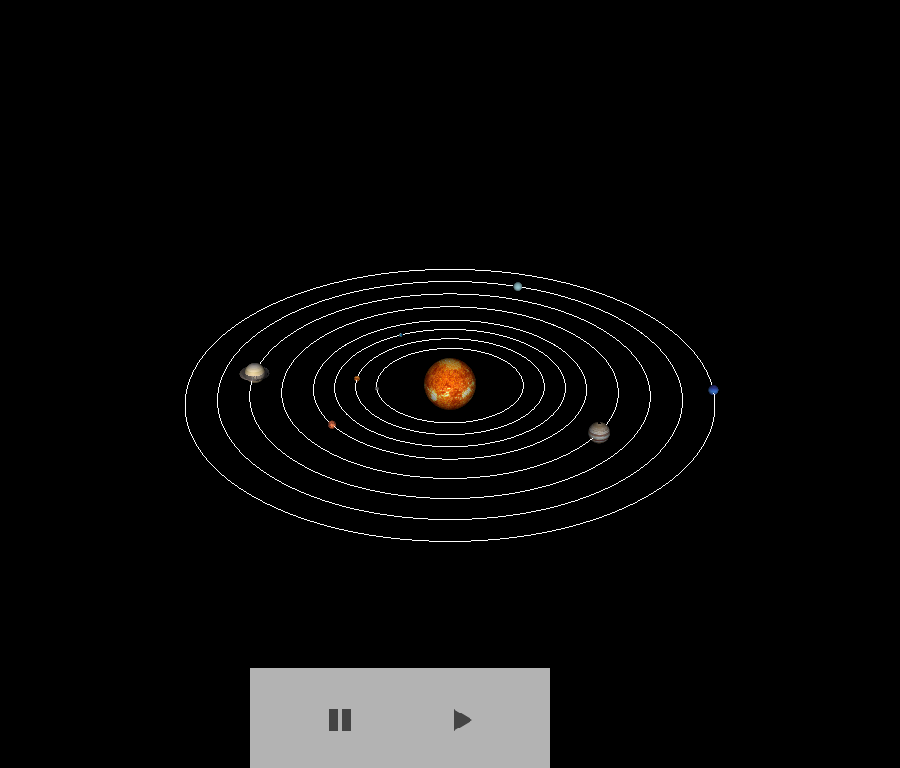
Total running time of the script: (0 minutes 24.249 seconds)
