Note
Go to the end to download the full example code
Fury Markers#
This example shows how to use the marker actor.
import numpy as np
import fury
n = 10000
There are nine types 2d markers: circle, square, diamond, triangle, pentagon, hexagon, heptagon, cross and plus.
marker_symbols = ["o", "s", "d", "^", "p", "h", "s6", "x", "+"]
markers = [np.random.choice(marker_symbols) for i in range(n)]
centers = np.random.normal(size=(n, 3), scale=10)
colors = np.random.uniform(size=(n, 3))
You can control the edge color and edge width for each marker
In addition, an 3D sphere it’s also a valid type of marker
nodes_3d_actor = fury.actor.markers(
centers + np.ones_like(centers) * 25,
marker="3d",
colors=colors,
scales=0.5,
)
scene = fury.window.Scene()
scene.add(nodes_actor)
scene.add(nodes_3d_actor)
interactive = False
if interactive:
fury.window.show(scene, size=(600, 600))
fury.window.record(scene=scene, out_path="viz_markers.png", size=(600, 600))
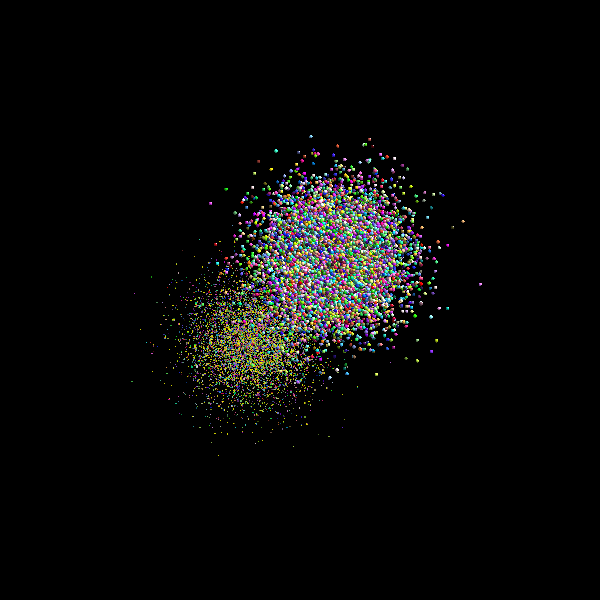
Total running time of the script: (0 minutes 0.136 seconds)
