Note
Go to the end to download the full example code
Keyframe animation#
Minimal tutorial of making keyframe-based animation in FURY.
What is an Animation#
Animation is responsible for animating FURY actors using a set of
keyframes by interpolating values between timestamps of these keyframes.
import numpy as np
from fury import actor, window
from fury.animation import Animation
from fury.animation.interpolator import cubic_spline_interpolator
keyframes = {
1.0: {'value': np.array([0, 0, 0])},
2.0: {'value': np.array([-4, 1, 0])},
5.0: {'value': np.array([0, 0, 12])},
6.0: {'value': np.array([25, 0, 12])},
}
Why keyframes data are also a dictionary {'value': np.array([0, 0, 0])})?
-> Since some keyframes data can only be defined by a set of data i.e. a
single position keyframe could consist of a position, in control point, and
out control point or any other data that helps to define this keyframe.
What are the interpolators#
The keyframes interpolators are functions that takes a set of keyframes and
returns a function that calculates an interpolated value between these
keyframes.
Below there is an example on how to use interpolators manually to interpolate
the above defined keyframes.
interpolation_function = cubic_spline_interpolator(keyframes)
Now, if we feed any time to this function it would return the cubic interpolated position at that time.
position = interpolation_function(1.44434)
position would contain an interpolated position at time equals 1.44434
Creating the environment#
In order to make any animations in FURY, a ShowManager is needed to handle updating the animation and rendering the scene.
scene = window.Scene()
showm = window.ShowManager(
scene, size=(900, 768), reset_camera=False, order_transparent=True
)
showm.initialize()
arrow = actor.arrow(np.array([[0, 0, 0]]), (0, 0, 0), (1, 0, 1), scales=6)
Creating an Animation#
First step is creating the Animation.
animation = Animation()
Adding the sphere actor to the timeline This could’ve been done during initialization.
animation.add_actor(arrow)
Setting position keyframes#
Adding some position keyframes
Changing the default interpolator for a single property#
For all properties except rotation, linear interpolator is used by
default. In order to change the default interpolator and set another
interpolator, call animation.set_<property>_interpolator(interpolator)
FURY already has some interpolators located at:
fury.animation.interpolator.
Below we set the interpolator for position keyframes to be cubic spline interpolator.
animation.set_position_interpolator(cubic_spline_interpolator)
Adding some rotation keyframes.
For Rotation keyframes, Slerp is used as the default interpolator. What is Slerp? Slerp (spherical linear interpolation) of quaternions results in a constant speed rotation in keyframe animation. Reed more about Slerp: https://en.wikipedia.org/wiki/Slerp
Setting camera position to see the animation better.
scene.set_camera(position=(0, 0, 90))
Adding main animation to the ShowManager.
showm.add_animation(animation)
Start the ShowManager to start playing the animation
interactive = False
if interactive:
showm.start()
window.record(scene, out_path='viz_keyframe_interpolator.png', size=(900, 768))
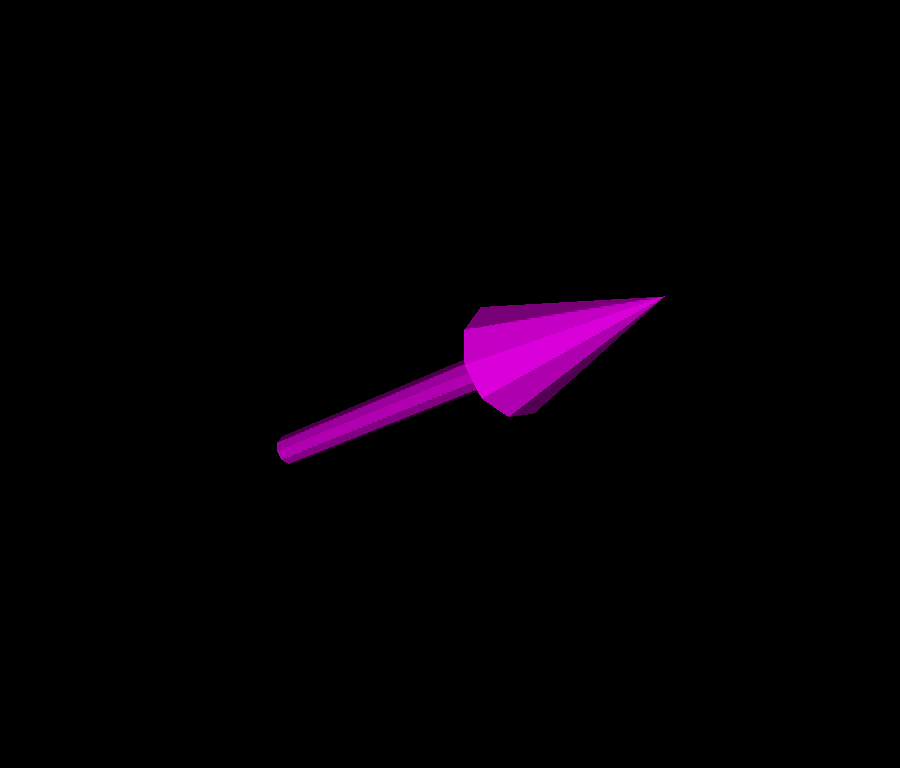
Total running time of the script: (0 minutes 0.101 seconds)