Google Summer of Code Final Work Product#
Name: Shivam Anand
Organisation: Python Software Foundation
Sub-Organisation: FURY
Project: FURY - glTF Integration
Proposed Objectives#
Ability to load glTF models
Should be able to load static glTF models
Should be able to add model to the scene.
Exporting scene data as glTF file
Materials & Textures
Textures
PBRs
Animations
Simple Actor animations
Skinning
Morphing
Stretch Goals
Ability to load
.glbfiles
Objectives Completed#
Loading Static glTF models#
A glTF file is a JSON like file format containing required data for 3D scenes. VTK has two built-in glTF loaders. However, they lack ability to animate and apply materials. Added methods to load binary
data and create actors from them. These actors can be added directly
to the scene. The glTF class reads texture data from either
base64 encoded string or from the image file, and maps the
texture to the actor using the given UV data. It is capable of doing
the following:
Loading both
gltfandglbfiles. Get actors from the model.Applying textures and colors from materials.
Setting cameras if the model contains multiple cameras.
Apply normals (for a smoother surface).

Pull Requests:
Importing glTF files: (Merged) fury-gl/fury#600
Loading glTF Demo (with textures) (Merged): fury-gl/fury#600
Exporting Scene as a glTF#
The FURY scene can contain multiple objects such as actors, cameras,
textures, etc. We need to get the primitive information (such as
Vertices, Triangles, UVs, Normals, etc.) from these objects and store
them into a .bin file. Added methods that export these
information to a .gltf or .glb file format.
Pull Requests:
Exporting scene as glTF: (Merged) fury-gl/fury#630
Exporting scene as glTF Tutorial: (Merged) fury-gl/fury#630
Simple Actor Animations#
Added simple actor animations (translation, rotation & scale of actors) support. The animation data (transformation and timestamp) is stored in buffers. It converts the binary data to ndarrays and creates a timleline for each animation in glTF animations. This timeline contains actors an can be added to the scene. We can animate the scene by updating timeline inside a timer callback.
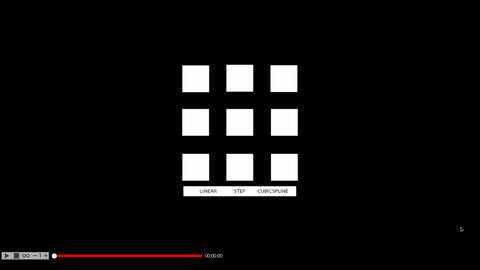
Pull Requests:
Simple Animations in glTF: (Merged) fury-gl/fury#643
Simple Animations in glTF Tutorial: (Merged) fury-gl/fury#643
Morphing in glTF#
glTF allows us to animate meshes using morph targets. A morph target stores displacements or differences for certain mesh attributes. At runtime, these differences may be added to the original mesh, with different weights, to animate parts of the mesh. Added methods to extract this information, update the timeline and apply morphing to each actor in the scene.
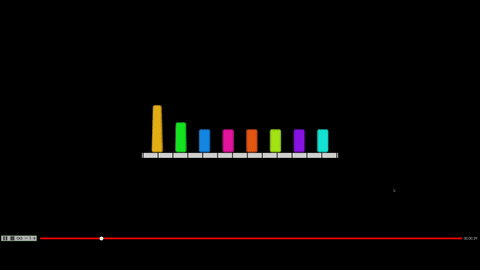
Pull Requests:
Morphing support in glTF: (Under Review) fury-gl/fury#700
Morphing in glTF demo: (Under Review) fury-gl/fury#700
Skeletal Animations (Skining)#
Another way of animating a glTF is by skinning. It allows the
geometry (vertices) of a mesh to be deformed based on the pose of a
skeleton. This is essential in order to give animated geometry. It
combines every parameter of a glTF file. While working with skinning,
we need to keep track of the parent-child hierarchy of
transformations. Vertex Skinning takes full advantage of newly
implemented Timeline & Animation modules to track
hierarchical transformation order. Though the current version of the
skinning implementation works with most of the glTF sample modes, It
struggles with models that have multiple actors (e.g. BrainStem). It
can be fixed by using the vertex shader to update the vertices. The
current implementation of skinning supports the following:
Multiple animation support
Multiple node and multiple actor animation with textures
Show or hide bones/skeleton of the model.
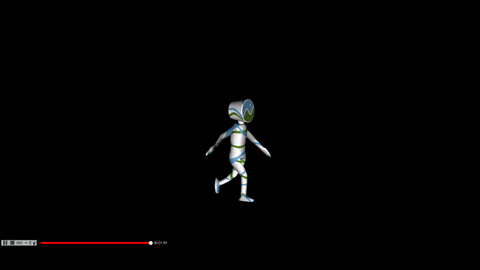
Pull Requests:
Skinning support in glTF: (Under Review) fury-gl/fury#685
Skinning in glTF demo: (Under Review) fury-gl/fury#685
Objectives in Progress#
PBR and emission materials in glTF#
The glTF format supports Physically based rendering also. PBR allow renderers to display objects with a realistic appearance under different lighting conditions, the shading model has to take the physical properties of the object surface into account. There are different representations of these physical material properties. One that is frequently used is the metallic-roughness-model. We have various material properties already in FURY, we need to apply it to glTF models as well.
Skinning for models with no indices#
The glTF format supports non-indexed geometry (e.g., the Fox
model). We currently do not know how to render the model without
indices. I tried estimating it in this
branch.
However, It fails to render in skinning.
Branch URL:
Rendering glTF with no indices: (in-progress) xtanion/fury
Other Objectives#
Fetcher for importing glTF files from Khronos-glTF-Samples#
The KhronosGroup/gltf-samples contain multiple glTF sample models to test a glTF viewer for free. Implemented new methods in fetcher that can load all of these models by (using type) asynchronously. The glTF fetcher is capable of the following:
Downloading multiple models asynchronously.
Get the path to the downloaded model using it - Download any model using the URL of the model.
Pull Requests:
Fetching glTF sample models from github: (Merged) fury-gl/fury#602
Fixing github API limit: (Merged) fury-gl/fury#616
Other Pull Requests#
Sphere actor uses repeat_primitive by default: fury-gl/fury/#533
Cone actor uses repeat primitive by default: fury-gl/fury/#547
Updated code of viz_network_animated to use fury.utils: fury-gl/fury/#556
Added simulation for Tesseract: fury-gl/fury/#559
GLTF actor colors from material fury-gl/fury/#689
GSoC weekly blogs#
My blog posts can be found on the FURY website and the Python GSoC blog.
Timeline#
Date |
Description |
Blog Post Link |
|---|---|---|
Week 0 (24-05-2022) |
My journey to GSoC 2022 |
|
Week 1 (20-06-2022) |
A baic glTF Importer |
|
Week 2 (29-06-2022) |
Improving Fetcher and Exporting glTF |
|
Week 3 (04-07-2022) |
Fixing fetcher adding tests and docs |
|
Week 4 (12-07-2022) |
Finalizing glTF loader |
|
Week 5 (19-07-2022) |
Creating PR for glTF exporter and fixing the loader |
|
Week 6 (25-07-2022) |
Extracting the animation data |
|
Week 7 (01-08-2022) |
Fixing bugs in animations |
|
Week 8 (09-08-2022) |
Fixing animation bugs |
|
Week 9 (17-08-2022) |
First working skeletal animation prototype |
|
Week 10 (25-08-2022) |
Multi-node skinning support |
|
Week 11 (31-08-2022) |
Multiple transformations support and adding tests |
|
Week 12 (08-09-2022) |
Adding skeleton as actors and fix global transformation |
|
Week 13 (15-09-2022) |
Multi bone skeletal animations |
|
Week 14 (28-09-2022) |
Morphing is here ! |
