Note
Click here to download the full example code
Visualize Interdisciplinary map of the journals network¶
The goal of this app is to show an overview of the journals network structure as a complex network. Each journal is shown as a node and their connections indicates a citation between two of them.
First, let’s import some useful functions
from os.path import join as pjoin
from fury import actor, window, colormap as cmap
import numpy as np
Then let’s download some available datasets.
from fury.data.fetcher import fetch_viz_wiki_nw
files, folder = fetch_viz_wiki_nw()
categories_file, edges_file, positions_file = sorted(files.keys())
Out:
Dataset is already in place. If you want to fetch it again please first remove the folder /Users/koudoro/.fury/examples/wiki_nw
More information about complex networks can be found in this papers: https://arxiv.org/abs/0711.3199
We read our datasets
positions = np.loadtxt(pjoin(folder, positions_file))
categories = np.loadtxt(pjoin(folder, categories_file), dtype=str)
edges = np.loadtxt(pjoin(folder, edges_file), dtype=int)
We attribute a color to each category of our dataset which correspond to our nodes colors.
category2index = {category: i
for i, category in enumerate(np.unique(categories))}
index2category = np.unique(categories)
categoryColors = cmap.distinguishable_colormap(nb_colors=len(index2category))
colors = np.array([categoryColors[category2index[category]]
for category in categories])
We define our node size
radii = 1 + np.random.rand(len(positions))
Lets create our edges now. They will indicate a citation between two nodes. OF course, the colors of each edges will be an interpolation between the two node that it connects.
edgesPositions = []
edgesColors = []
for source, target in edges:
edgesPositions.append(np.array([positions[source], positions[target]]))
edgesColors.append(np.array([colors[source], colors[target]]))
edgesPositions = np.array(edgesPositions)
edgesColors = np.average(np.array(edgesColors), axis=1)
Our data preparation is ready, it is time to visualize them all. We start to build 2 actors that we represent our data : sphere_actor for the nodes and lines_actor for the edges.
sphere_actor = actor.sphere(centers=positions,
colors=colors,
radii=radii*0.5,
theta=8,
phi=8,
)
lines_actor = actor.line(edgesPositions,
colors=edgesColors,
opacity=0.1,
)
All actors need to be added in a scene, so we build one and add our lines_actor and sphere_actor.
scene = window.Scene()
scene.add(lines_actor)
scene.add(sphere_actor)
The final step ! Visualize and save the result of our creation! Please, switch interactive variable to True if you want to visualize it.
interactive = False
if interactive:
window.show(scene, size=(600, 600))
window.record(scene, out_path='journal_networks.png', size=(600, 600))
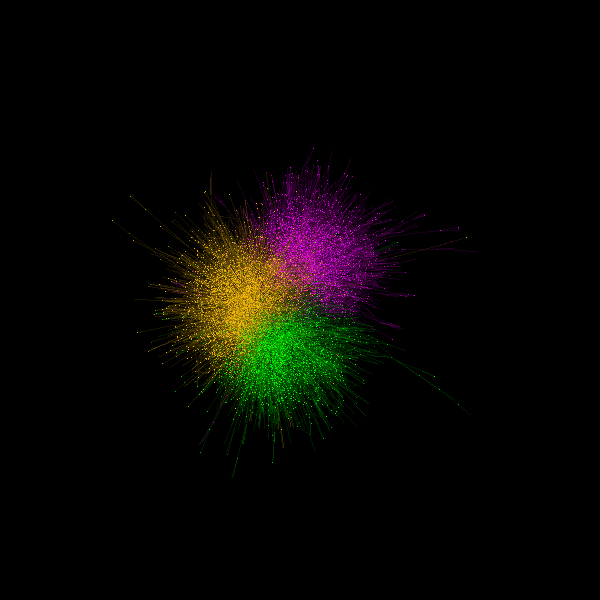
This example can be improved by adding some interactivy with slider, picking, etc. Play with it, improve it!
Total running time of the script: ( 0 minutes 3.165 seconds)