Note
Click here to download the full example code
Simple Shapes¶
This example shows how to use the UI API. We will demonstrate how to draw some geometric shapes from DIPY UI elements.
First, a bunch of imports.
from fury import ui, window
Let’s draw some simple shapes. First, a rectangle.
rect = ui.Rectangle2D(size=(100, 100), position=(400, 400), color=(1, 0, 1))
Then we can draw a solid circle, or disk.
Add an inner radius to make a ring.
Now that all the elements have been initialised, we add them to the show manager.
current_size = (800, 800)
show_manager = window.ShowManager(size=current_size,
title="DIPY Shapes Example")
show_manager.scene.add(rect)
show_manager.scene.add(disk)
show_manager.scene.add(ring)
interactive = False
if interactive:
show_manager.start()
window.record(show_manager.scene, size=current_size, out_path="viz_shapes.png")
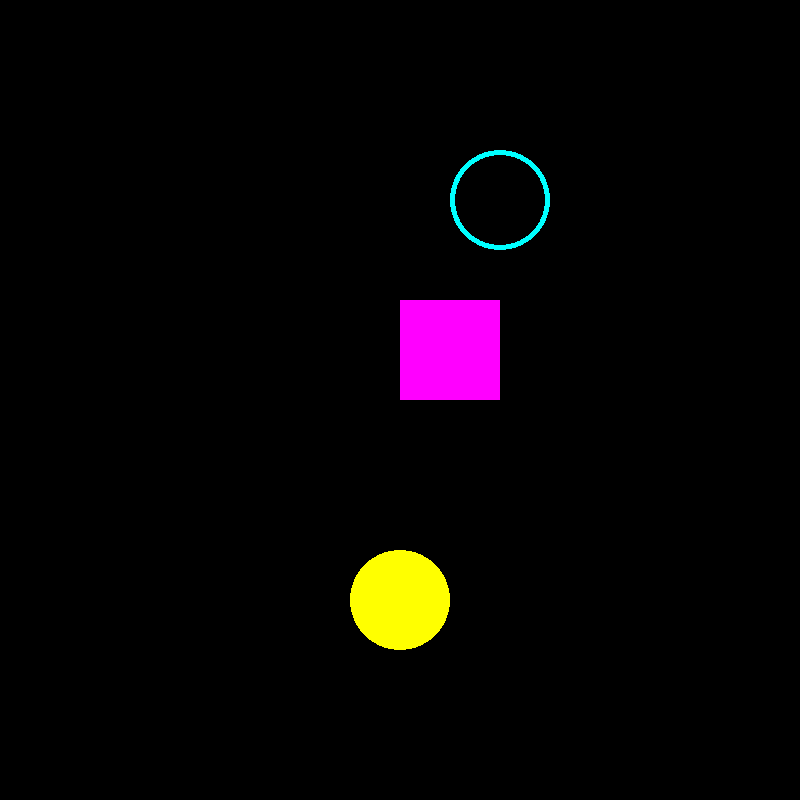
Total running time of the script: ( 0 minutes 0.100 seconds)