Note
Click here to download the full example code
Sphere Texture¶
In this tutorial, we will show how to create a sphere with a texture.
import numpy as np
from fury import window, actor, utils, primitive, io
from fury.data import read_viz_textures, fetch_viz_textures
Create a scene to start.
scene = window.Scene()
Load an image (png, bmp, jpeg or jpg) using io.load_image. In this
example, we will use read_viz_textures to access an image of the
Earth’s surface from the fury Github after using ‘’fetch_viz_textures()’’
to download the available textures.
fetch_viz_textures()
filename = read_viz_textures("1_earth_8k.jpg")
image = io.load_image(filename)
Out:
Dataset is already in place. If you want to fetch it again please first remove the folder /Users/koudoro/.fury/textures
Next, use actor.texture_on_sphere to add a sphere with the texture from
your loaded image to the already existing scene.
To add a texture to your scene as visualized on a plane, use
actor.texture instead.
Lastly, record the scene, or set interactive to True if you would like to manipulate your new sphere.
interactive = False
if interactive:
window.show(scene, size=(600, 600), reset_camera=False)
window.record(scene, size=(900, 768), out_path="viz_texture.png")
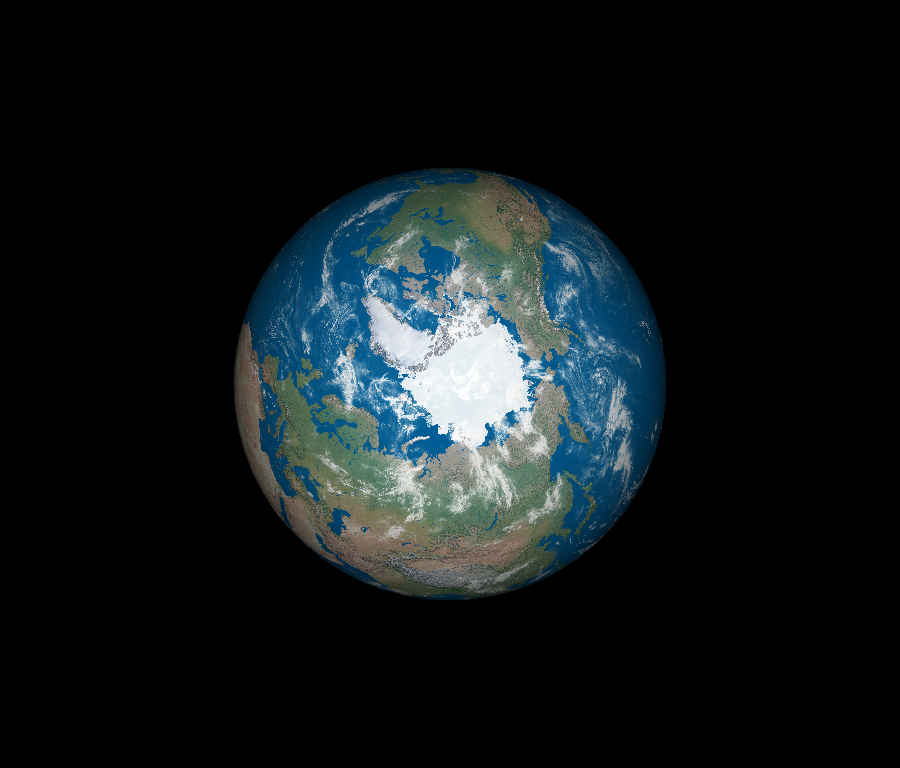
Total running time of the script: ( 0 minutes 1.884 seconds)