Note
Click here to download the full example code
Ball Collision Simulation¶
This example simulation shows how to use pybullet to render physics simulations in fury. In this example we render the collision between a blue ball and red ball and also display a message by confirming the collision.
First some imports.
import numpy as np
from fury import window, actor, ui
import itertools
import pybullet as p
client = p.connect(p.DIRECT)
Parameters and defination of red and blue balls.
red_radius = 0.5
blue_radius = 0.5
duration = 50
# Red Ball
red_ball_actor = actor.sphere(centers=np.array([[0, 0, 0]]),
colors=np.array([[1, 0, 0]]),
radii=red_radius)
red_ball_coll = p.createCollisionShape(p.GEOM_SPHERE, radius=red_radius)
red_ball = p.createMultiBody(baseMass=0.5,
baseCollisionShapeIndex=red_ball_coll,
basePosition=[10, 0, 0],
baseOrientation=[0, 0, 0, 1])
# Blue ball
blue_ball_actor = actor.sphere(centers=np.array([[0, 0, 0]]),
colors=np.array([[0, 0, 1]]),
radii=blue_radius)
blue_ball_coll = p.createCollisionShape(
p.GEOM_SPHERE,
radius=blue_radius)
blue_ball = p.createMultiBody(baseMass=0.5,
baseCollisionShapeIndex=blue_ball_coll,
basePosition=[-10, 0, 0],
baseOrientation=[0, 0, 0, 1])
We set the coefficient of restitution of both the balls to 0.6.
We add all the actors to the scene.
scene = window.Scene()
scene.add(actor.axes())
scene.add(red_ball_actor)
scene.add(blue_ball_actor)
showm = window.ShowManager(scene,
size=(900, 700), reset_camera=False,
order_transparent=True)
showm.initialize()
counter = itertools.count()
Method to sync objects.
def sync_actor(actor, multibody):
pos, orn = p.getBasePositionAndOrientation(multibody)
actor.SetPosition(*pos)
orn_deg = np.degrees(p.getEulerFromQuaternion(orn))
actor.SetOrientation(*orn_deg)
apply_force = True
tb = ui.TextBlock2D(position=(0, 600), font_size=30, color=(1, 0.5, 0),
text="")
scene.add(tb)
scene.set_camera(position=(0.30, -18.78, 0.89),
focal_point=(0.15, 0.25, 0.40),
view_up=(0, 0, 1.00))
Timer callback to sync and step simulation every second.
def timer_callback(_obj, _event):
global apply_force
cnt = next(counter)
showm.render()
red_pos, red_orn = p.getBasePositionAndOrientation(red_ball)
blue_pos, blue_orn = p.getBasePositionAndOrientation(blue_ball)
# Apply force for the first step of the simulation.
if apply_force:
p.applyExternalForce(red_ball, -1,
forceObj=[-40000, 0, 0],
posObj=red_pos,
flags=p.WORLD_FRAME)
p.applyExternalForce(blue_ball, -1,
forceObj=[40000, 0, 0],
posObj=blue_pos,
flags=p.WORLD_FRAME)
apply_force = 0
sync_actor(blue_ball_actor, blue_ball)
sync_actor(red_ball_actor, red_ball)
# Get various collision information using `p.getContactPoints`.
contact = p.getContactPoints(red_ball, blue_ball, -1, -1)
if len(contact) != 0:
tb.message = "Collision!!"
p.stepSimulation()
if cnt == 50:
showm.exit()
showm.add_timer_callback(True, duration, timer_callback)
interactive = False
if interactive:
showm.start()
window.record(scene, size=(900, 700), out_path="viz_ball_collide.png")
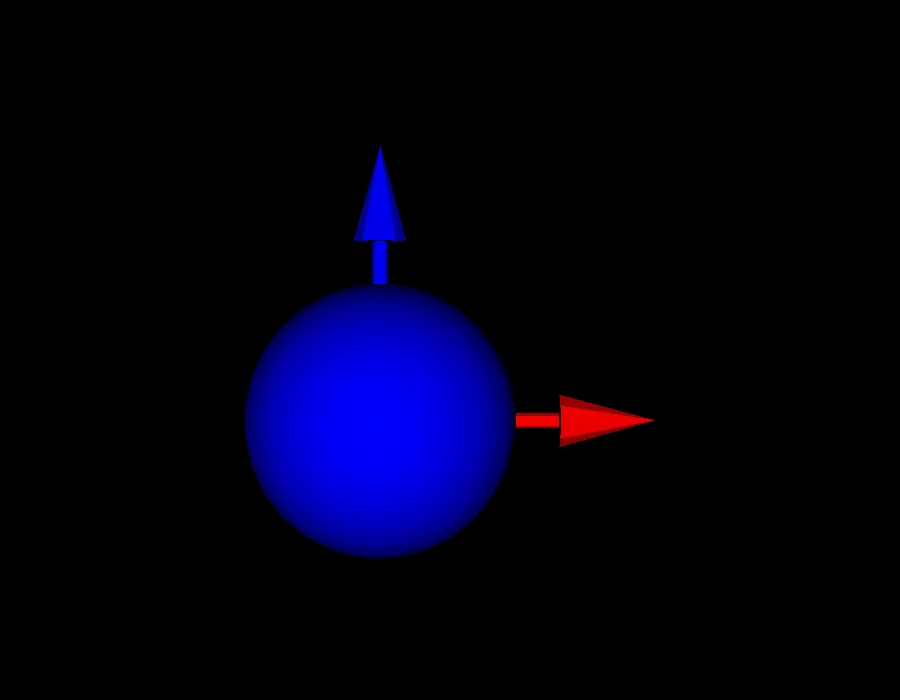
Total running time of the script: ( 0 minutes 0.221 seconds)